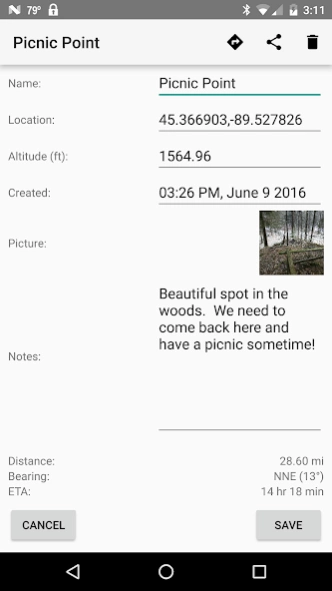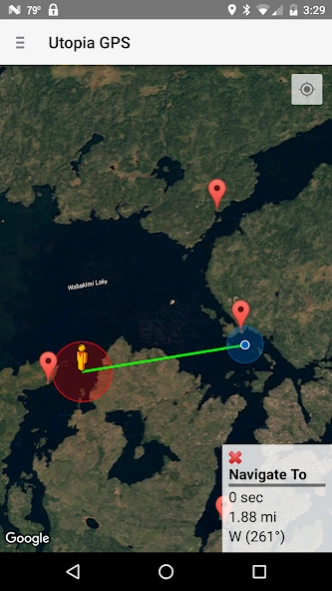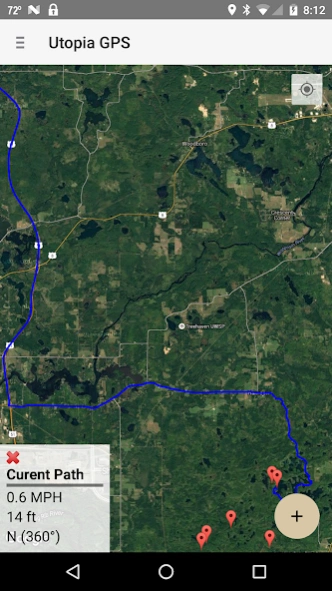Utopia GPS 1.1
Free Version
Publisher Description
Utopia GPS - For hikers, hunters, fishermen, geo-cachers... Mark waypoints and find friends.
Utopia GPS allows you to mark waypoints, record tracks and find friends. Utopia GPS is free to use with all of these great features:
Features:
• Save up to twelve (12) waypoints including name, location, altitude, picture and notes.
• Get navigation to any saved waypoint.
• Latitude/Longitude can be entered in decimal degrees or degrees and minutes.
• Record paths including speed, distance, and current bearing.
• View different map layers (normal, satellite, and terrain).
• Augmented reality compass shows the compass directions via your camera.
• All waypoint information is saved in the cloud. So when you get a new device, simply log in and everything will be restored!
Premium Features (via in-app purchase):
• Unlimited waypoints can be saved.
• See where your friends are on the map, and get navigation to them as well.
• Share your waypoints with your friends.
• Save your paths to the cloud to view them later.
• View your paths and waypoints from your computer (easier to show friends on a larger device).
• No more ads showing on your map!
About Utopia GPS
Utopia GPS is a free app for Android published in the Sports list of apps, part of Games & Entertainment.
The company that develops Utopia GPS is Utopia Programming, LLC. The latest version released by its developer is 1.1.
To install Utopia GPS on your Android device, just click the green Continue To App button above to start the installation process. The app is listed on our website since 2016-11-18 and was downloaded 3 times. We have already checked if the download link is safe, however for your own protection we recommend that you scan the downloaded app with your antivirus. Your antivirus may detect the Utopia GPS as malware as malware if the download link to com.utopiaprogramming.android.gpswaypoints is broken.
How to install Utopia GPS on your Android device:
- Click on the Continue To App button on our website. This will redirect you to Google Play.
- Once the Utopia GPS is shown in the Google Play listing of your Android device, you can start its download and installation. Tap on the Install button located below the search bar and to the right of the app icon.
- A pop-up window with the permissions required by Utopia GPS will be shown. Click on Accept to continue the process.
- Utopia GPS will be downloaded onto your device, displaying a progress. Once the download completes, the installation will start and you'll get a notification after the installation is finished.